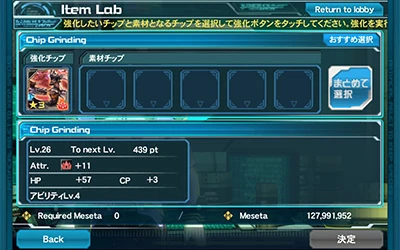PSO2es is a game available on smartphones or tablets running android or iOS. This guide will cover the android version.
Installation[]
The official download for PSO2es is only available via Google Play and requires a Japanese google account (use VPN) access. Instead, get install package for the [Tweaker] and install that on your phone instead.
After that, do the following:
- Run the PSO2es Tweaker
- Click on the Install/Reinstall Game button
- Once finished, accept and do the install
- Quit the english patcher and run PSO2es
- Allow the update to finish
- Click on PSO2 button to log in on existing PSO2 account
- Quit after you finish the first mission
- Run PSO2es Tweaker, hit the Install/Reinstall patch button
- Done! PSO2es is now ready to play.
Keep in mind that you cannot play PSO2 and es at the same time if you're using a linked account. Attempting to log onto the second system at the same time will return an error. You need to either return to title screen or completely quit the game on one system in order to be able to log onto the other.
There's also one thing that's extremely important after installing the game:
- Log in and go the lobby screen
- Click on the blue bottom at the bottom left
- Scroll down the menu and click the second last button
- Copy the 16 character code (case sensitive) and store it somewhere safe.
This code is needed whenever you play PSO2es on the same account but on another device or if you have to reinstall PSO2es on your current device. It's really important.
[]
Most of the menu screens has a bottom left button which goes one step backwards in the menu, while the top right button saves changes and goes back all way to the "lobby" menu.
Screens which displays chips or items also has a detailed view activated by holding down click on a chip or item.
Any question popups is answered by either はい(yes) or いいえ(no). Get used to hitting yes when the game asks you to retry connection after a failed "connecting" message.
Menus List[]
Missions and overall mission progress can be viewed here. Missions are unlocked in sets and a rappy medal will be rewarded after clearing all missions in a set. Use the yellow button to the bottom right to display the available special missions/sets. Each set of missions also has a bonus score reward that's obtained once you reach a certain number of medals. You can view the current score and available bonus rewards by tapping the "<<" button.
Tapping a set brings you to the mission select screen. Scrolling down on the left panel after selecting a mission will display previous best completion rank for the mission. Tap a mission twice to go to the next step.
You'll be taken to the partner select screen after selecting a mission. A partner must be selected in order to start the mission. There's two tab buttons to the left which allows you to toggle between showing available friend partners or random partners. Holding down click over another players chip will display detailed data of that chip. There's two buttons at bottom right for quick weapon/chip/unit equip screen access.Shop menu:
- Item Lab
- Sell Items
- AC Shop
- Chip Grind - Chip Grind allows you to spend Chips + Meseta to upgrade your chips.
- Chip Release - Chip Release can be used once a chip reaches max level and increases the effect/level cap of the chip.
- Item Grind - Same as regular grinding on PSO2
Chip Grind
The top right button below the lobby button will auto select chips to sacrifice for you. The square button below that allows you to pick multiple chips at once.
Sell items menu :
- Sell Chips
- Sell Items
- Recycle Shop - Allows you to trade unwanted chips for other chips or equips. The 7*+ chips require AC/Rappy coin scratch chips.
AC shop menu :
- AC shop - This is also used to manually spend rappy coins to purchase energy refill and chip inventory slots increase (+10)
- Charge AC - Use this to link to google account to use google wallet for buying AC
- Premium Set use
Scratch buttons from left to right:
- es Prem Scratch
- es Prem Scratch (rappy coin)
- es FUN Scratch
- PSO2 AC Scratch
- PSO2 Ac Scratch gold
Clicking on the big picture will open up a list rewards for the selected scratch. (web browser) You can choose between buying 1 scratch or a batch of 10. Bottom Right button is for Charging AC.
-Community Menu has:
- Mail - View received mail, some mails have items, click on the bag icon to take the item.
- Friend List - View friends, add friends by search, accept received friend requests and cancel sent friend requests
- ARKS Card - Allows you to change the text on your ARKS card and what your character says when someone uses your assist combo.
- Link Twitter
Equipment Menu:
Weapons/Chips
There are 3 presets which you configure can switch between using the arrows at top right. The big square button on Weapons/Chips screen will remove all equipped chips for the current preset.
There's no equip requirements on es, but the stats gained will be scaled down to the level of your equipped class. es takes use of equipment affixes, but ignores potentials. element number on weapon will be straight up added to attribute stat when equipped.
es is only able to equip what your character currently is carrying, so you'll need to log onto PSO2 to access anything in your storage. Equipped stuff in that is removed from inventory during PSO2 play will still remain equipped on the friend partner version of your es character until next es login.
-PSO2 Related Menu
- Feed Mag - Allows you to feed the mags of your linked PSO2 character via es
- PSO2 News - Opens up webbrowser showing the news feed at pso2.jp/players
Menu Listing:
Game Mechanics[]
Classes and EXP[]
Your class levels on es will be separate from that of PSO2, meaning that you'll have to start over from lv1. Class can be changed at any time, however Fi/Gu/Te are locked and need to be unlocked via the unlock mission that's made available once you reach lv20 on any of the starter Classes.
EXP gain for each class is linked with PSO2: EXP gained while playing on es is logged and then added to the same class on your PSO2 character when you log onto PSO2 and vice versa. There is however a limit on how much EXP that's stored up between logins to prevent powerleveling on es. The limit is around 10% of the exp needed for levelup. You can check on EXP stored a limit via the char into screen on es and the Class counter on PSO2.
Chip System[]
There are two types of chips: Active and Passive. Active chips have a white triangle at the top left corner and need to be manually used to to gain its effects. Using active chips costs CP as well. Passive chips have a black triangle at the top left corner and will automatically activate and grant its effects when a certain action is done. Active character-, monster- and technique chips can be used by all classes. Active PA chips requires that the matching weapon type is equipped to use.
You can view the specific details of a chip by holding down click on it at the equip screen. Chips has the following stats:
- Cost - How much Equip Points it takes to equip the chip. It's raised each time you unlock a new set of missions.
- Chip Lv - Current Chip level, starts at 1 and can be increased via Chip Grind. Increasing levels increases the HP/CP/Element that the chip grants when equipped.
- Max Chip Lv - Max Chip level, you need to reach this to use the Chip Release on the chip. Chip Release increases Max Level/Effect/CP Usage of the chip.
- To next Lv - Shows points needed to reach the next chip level during Chip Grind. Using chips of the element will grant more points.
- Attribute - The element and amount that's added when chip is equipped.
- HP - Max HP increase when chip is equipped.
- CP - Increases available CP at start of each battle when chip is equipped.
- Class bonus - Shows the classes that will be granted a stat bonus when equipping the chip.
- Ability Level - Starts at 1, can be increased by using the same chip during chip grind. Increases the chip effect as it goes up, caps at Lv5.
- CP Usage - Active Chips only, shows the amount of CP consumed when using the chip.
Mission Partner[]
Starting a mission on es requires that you bring one partner. This can either be someone from your friend list or a pick from a few randomly selected players. You will have access to the partners first equipped chip and the friend partner will automatically use that chip at the end of their assist combo if it's a PA or Tech that they can perform. It's HIGHLY recommended that you equip a PA or Tech that you can use on the first(leftmost) chip slot so that the partner version of your character gets an useful assist combo. Passive chips equipped in first slot by partners may still trigger for you during play.
The assist combo also has two other important functions during gameplay:
- It reverts everything in the map back to default state, so to say all enemy projectiles are removed and any ongoing enemy attacks will be canceled.
- Your CP regenerates while the assist combo plays, practically granting you free CP without having to worry about dodging enemy attacks.
es does not share friend list with PSO2 so you'll have to start over with filling your friend list. Running missions with an random pick partner allows you to send them a friend invite when the mission is cleared. Finishing the mission will grant you some FUN points, more if the partner already is registered on your friend list. Friend list partners will get a 3 hour cooldown after use to prevent people from using the same friend partner over and over.
Attributes[]
es has the same elements PSO2 but the system is slightly different. Attributes directly add their number as a +% damage bonus if the enemy is weak towards it. This only applies for the highest attribute if the enemy has multiple weaknesses. Say that you have 40 fire and 50 light attribute and hit a Dagan; light is highest and deals the bonus +50% damage while the 40 fire doesn't do anything.
Attributes can be increased via equipping chips or from chip effects. The element number of your equipped weapon is also directly added to attributes so it's recommended to have one weapon of the main elements (fire, ice, electric, light) to swap between depending on missions location.
Equipment[]
Equipment on es completely ignores slot affixes, potentials and set effects. There are no equip requirements for weapons and units but equipment with too high stats are automatically scaled down to the highest allowed for the level of your equipped class, which makes grinds pretty unimportant as well. There's no dex or damage ranges either which meas that there's no drawback in using extended weapons. Simply grab a set of weapons with 50 of the main elements (fire/ice/elec/light) and extend to exlv1 and they'll last until "endgame" on es.
Chips[]
Okay, I'll only mention the ones worth anything. Check the PSO2es wiki if you want detailed info. Keep in mind that the passive ones are all random trigger. The buff ones will throw a temporary buff in which the effects are active for the duration.
- The ones that looks like onaholes - +element buff on you when you land a Just Attack
- The ones that looks like mint pills box - +element buff on you when used
- Krahda - +damage buff when fight starts
- 2 darker fish - deals additional hit for slight extra damage when you hit something
- healer dragon people - restores CP when you land a Just Attack
- shooter dragon people - +damage buff when you land a Just Attack
- Aginis - +damage buff when you hit something
- Fordran/Fangunfur/Spargun/Fangulf - +fire/ice/elec/wind ele buff on you when you hit something
- Fang Banter/Vol Dragon/Mizer/Gwana - increases damage dealt to native/dragon/machine/darkers when used
- Xeno/Echo/Afin/Matoi - +element buff on you when used
- Marlu - +damage buff when you land a Just Attack
- Theodor - buff that increases element weakness bonus when used
- Ohza - buff that increases attack but decreases defense when used
- Lisa - buff that deals additional hit for extra damage when you hit something after use
- Xion - decreases CP when using active chips